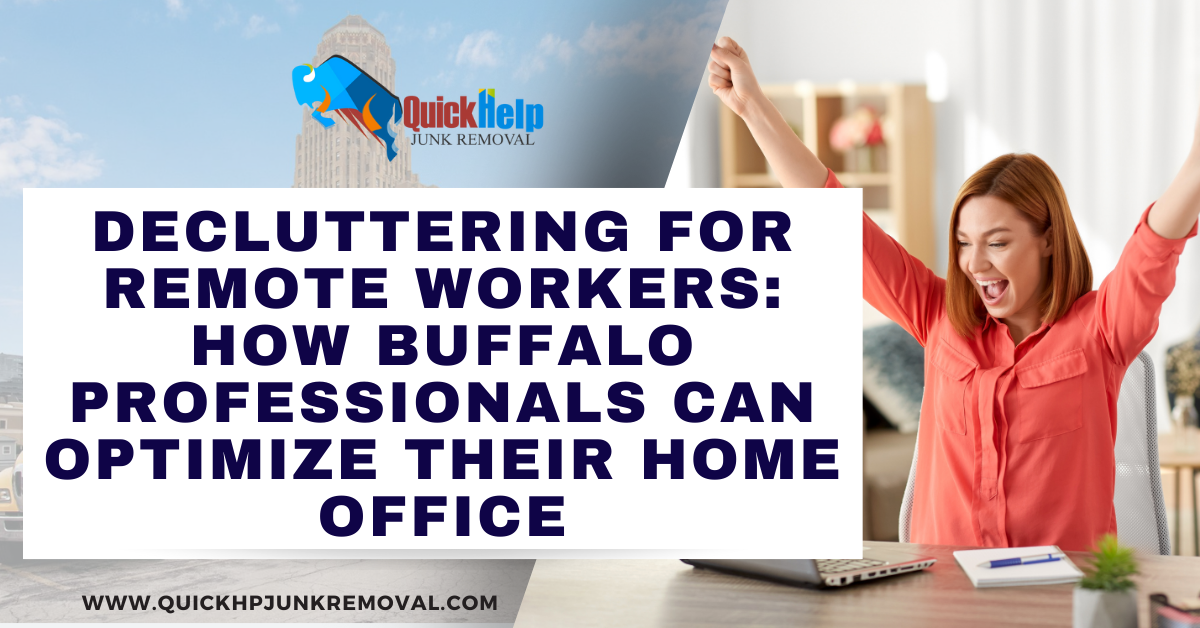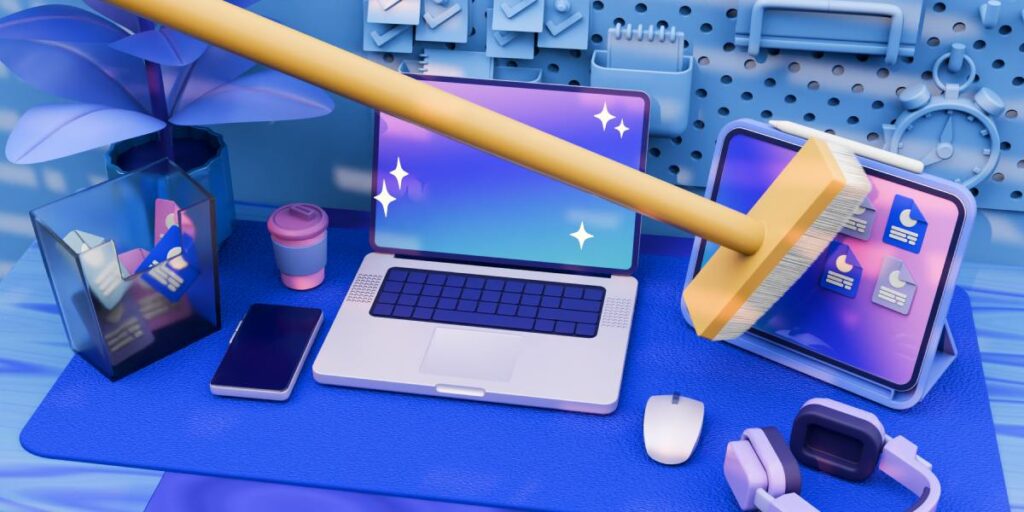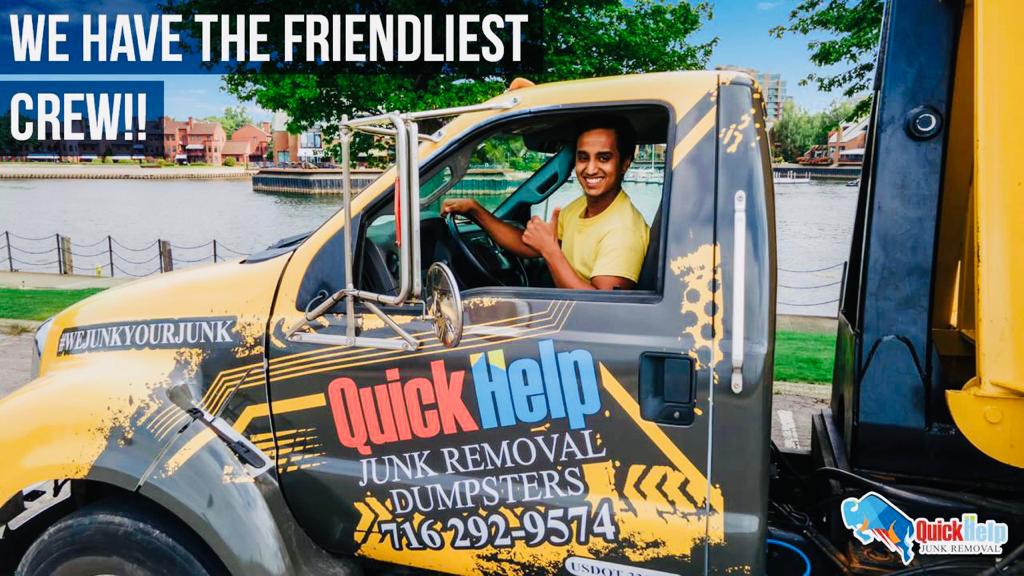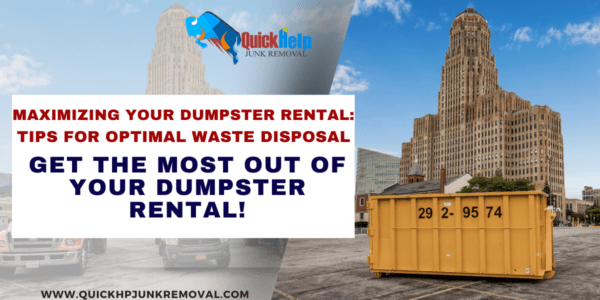Why Decluttering Your Home Office Matters
Working from home has become the new normal for many Buffalo professionals. But let’s be real—cluttered desks and chaotic spaces don’t exactly scream productivity. Your home office should be your sanctuary, a space where you can focus, create, and crush your to-do list. Here’s why decluttering matters:
Boost Your Productivity
Clutter is more than just a visual distraction; it can cloud your mind too. Studies show that an organized workspace can help you focus better and get more done in less time.
Enhance Creativity and Motivation
A tidy environment inspires clear thinking and fresh ideas. Plus, knowing where everything is can save you from those frustrating searches for a missing document or charger.
Make a Professional Impression
Virtual meetings are now a big part of work life. A neat, organized background conveys professionalism and confidence, while a messy space… well, doesn’t.
Common Home Office Clutter Problems
Before tackling the clutter, it’s important to recognize what’s causing the mess.
1. Piles of Paperwork
Bills, notes, and printed documents can stack up quickly. Most of it probably doesn’t even need to be there.
2. Outdated or Broken Equipment
That old printer you haven’t used in years? It’s just taking up valuable space.
3. Non-Work-Related Items
Sometimes, your home office becomes a catch-all for everything—kids’ toys, laundry, and random junk.
4. Limited Space
Buffalo homes, especially apartments, often come with space challenges. Maximizing every square foot is key.
Step-by-Step Guide to Decluttering Your Home Office
Ready to transform your workspace? Here’s how to tackle the mess like a pro:
Step 1: Assess the Space
Take a good look at your office. What’s working? What’s not? Identify clutter hotspots like your desk, shelves, or storage bins.
Step 2: Sort and Purge
Grab three boxes:
- Keep: For essentials you need daily.
- Donate: Items in good condition but no longer useful to you.
- Trash: Broken, outdated, or unnecessary items.
Be ruthless. If you haven’t used something in six months, it’s time to let it go.
Step 3: Organize What You Keep
- Use labeled bins for files and supplies.
- Implement a simple filing system for important documents.
- Invest in cord organizers to tame those messy cables.
Step 4: Optimize Your Setup
Arrange your workspace for maximum efficiency. Keep frequently used items within reach, and add a touch of inspiration with plants or motivational artwork.
Don’t Forget Digital Decluttering
Decluttering isn’t just for physical spaces. A clutter-free digital environment can improve your workflow too.
Sort Your Files
Organize your digital documents into folders, and delete duplicates or outdated files.
Clean Up Your Inbox
Unsubscribe from unnecessary emails, archive old conversations, and use folders to categorize messages.
Tidy Your Desktop
A cluttered computer desktop can be as distracting as a messy desk. Keep only the essentials and use a clean, calming background.
How Quick Help Junk Removal Can Assist You
Sometimes, decluttering involves more than what fits in a trash can. That’s where we come in.
Remove Large Items with Ease
Got an old desk, chair, or filing cabinet that’s seen better days? We’ll take care of it.
Eco-Friendly Disposal
At Quick Help Junk Removal, we prioritize recycling and donating whenever possible, keeping your unwanted items out of Buffalo’s landfills.
Flexible Services
Whether you need a dumpster rental for a big cleanup or full-service junk removal, we’ve got a solution that fits your needs.
The Benefits of a Decluttered Home Office

Better Work-Life Balance
A clean office helps you separate work from home life, reducing stress and distractions.
More Room for Creativity
With clutter out of the way, your mind is free to focus on what really matters.
A Fresh Start
Decluttering isn’t just about your workspace—it’s about creating a fresh perspective and renewed energy for your work.
Maintaining Your Clutter-Free Space
Adopt the One-In, One-Out Rule
For every new item you bring in, remove one you no longer need.Set a Weekly Cleaning Schedule
Spend 10–15 minutes each week tidying your office.Digital Maintenance
Regularly organize your digital files and email inbox.Invest in Storage Solutions
Make sure everything has a designated place.
Buffalo professionals, your workspace should inspire, not stress you out. Quick Help Junk Removal is here to help you tackle clutter and create the home office of your dreams.
Call us today at (716) 292-9574 or visit our website at Quick Help Junk Removal to schedule a service. Let’s make your office a productivity powerhouse!