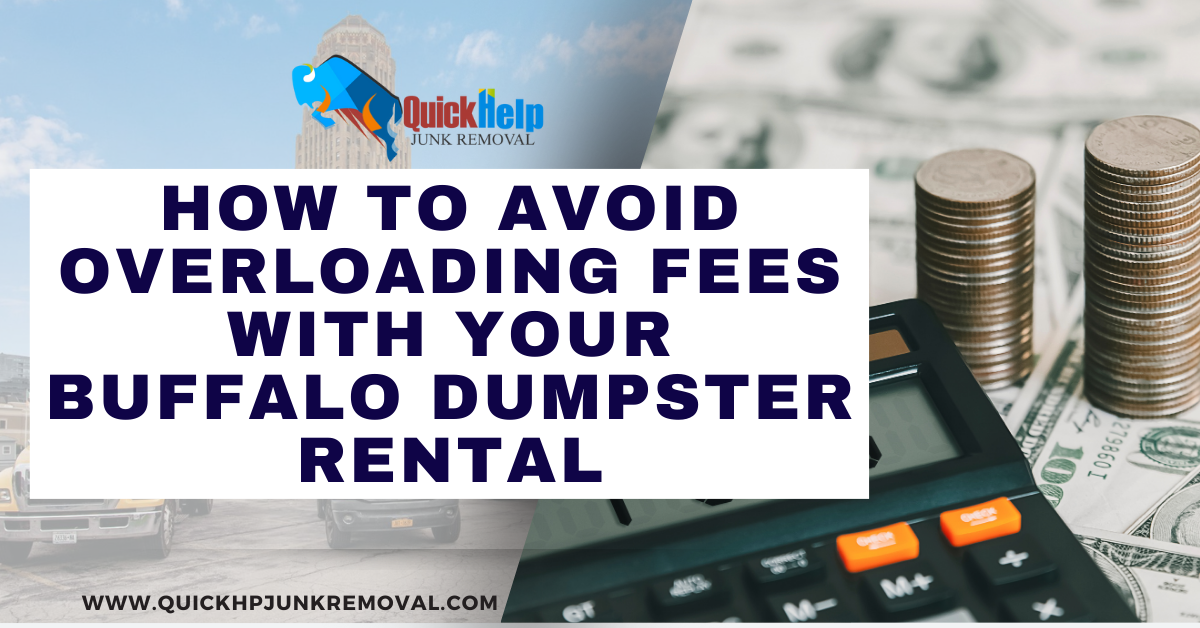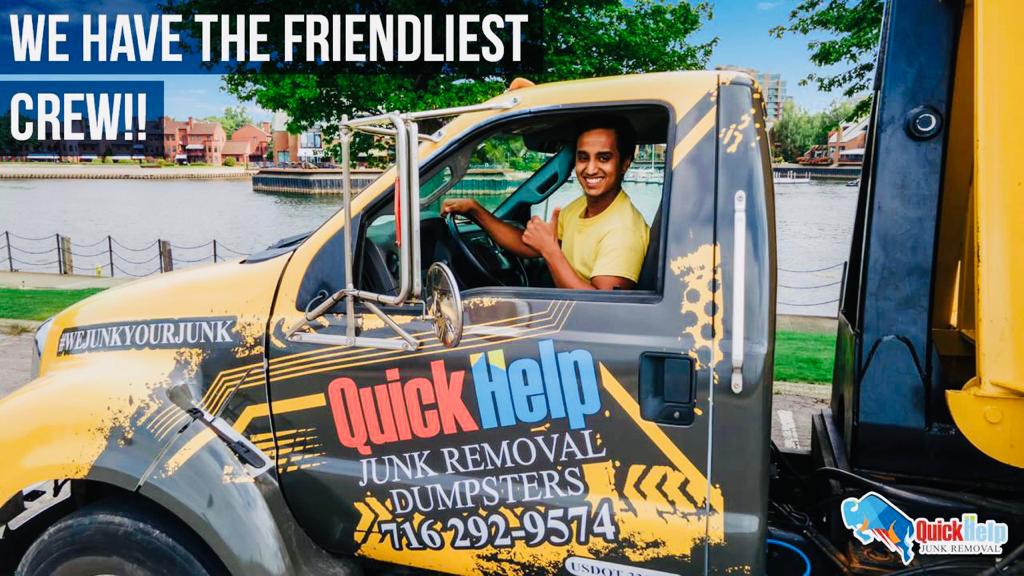Dumpster rentals are a convenient solution for managing waste during home renovations, cleanouts, or landscaping projects in Buffalo. However, unexpected overloading fees can throw a wrench in your plans and inflate your costs. At Quick Help Junk Removal, we believe in empowering our customers with knowledge to make their dumpster rental experience smooth, affordable, and hassle-free.
In this guide, we’ll cover everything you need to know about avoiding overloading fees, from understanding weight limits to smart loading strategies.
What Are Overloading Fees and Why Do They Exist?
Understanding Overloading Fees
Overloading fees are additional charges applied when your dumpster exceeds the weight or volume limits set by your rental agreement. These fees cover the extra costs that disposal facilities incur when handling oversized or overweight loads.
Why Weight and Volume Limits Matter
- Safety: Overloaded dumpsters are hazardous to transport and may cause accidents on the road.
- Regulations: Waste facilities have strict guidelines on how much material can be processed at a time.
- Cost Management: Overweight dumpsters require more resources, increasing disposal expenses for everyone.
Avoiding these fees isn’t just about saving money—it’s about ensuring safety and compliance with local regulations.
Tips to Avoid Overloading Fees
1. Know Your Dumpster’s Limits
Different dumpster sizes have specific weight and volume limits. Here’s a quick breakdown of our available dumpsters at Quick Help Junk Removal:
- 17 Cubic Yards: Ideal for small cleanouts or minor renovations. Weight limit: Up to 1.5 tons.
- 20 Cubic Yards: Great for medium-sized projects. Weight limit: Up to 2 tons.
- 26 Cubic Yards: Suited for larger jobs like estate cleanouts. Weight limit: Up to 3 tons.
- 30 Cubic Yards: Perfect for extensive construction debris. Weight limit: Up to 4 tons.
Knowing these limits can help you choose the right dumpster for your project, reducing the risk of overloading.
2. Choose the Right Dumpster Size
Many people underestimate the amount of waste their project will generate. While it’s tempting to save money by opting for a smaller dumpster, overloading it can lead to higher fees. Instead, consider renting a slightly larger size to accommodate unexpected waste.
💡 Pro Tip: If you’re unsure which size to pick, give us a call at (716) 292-9574. We’ll help you assess your needs and recommend the best option.
3. Sort Your Waste Effectively
Proper sorting can make a big difference in managing weight and volume. Separate heavy materials like bricks, concrete, or metal from lighter items. This not only ensures better weight distribution but also makes recycling easier.
4. Avoid Prohibited Items
Dumpsters aren’t designed for hazardous materials or specific items like:
- Paint cans or chemicals
- Batteries
- Electronics
- Tires
Disposing of these items improperly can increase your weight and result in extra charges. Always follow guidelines for proper disposal.
5. Monitor the Load Regularly
It’s easy to lose track of how much waste you’ve added to the dumpster. Keep an eye on the fill line marked inside the container. If your dumpster is nearing its capacity, stop and reassess to avoid exceeding the limits.
Benefits of Proper Dumpster Loading
Cost Savings
Avoiding overloading fees keeps your budget intact and ensures a predictable expense.
Safety
By staying within the weight limits, you reduce risks of accidents during transport.
Environmental Responsibility
Proper loading ensures that recyclable materials are separated, promoting eco-friendly waste management practices.
How Quick Help Junk Removal Can Help You Avoid Fees
Expert Advice on Dumpster Sizes
At Quick Help Junk Removal, we’re more than just a dumpster rental company. We’re your partners in waste management. Our team will guide you in choosing the right dumpster size to meet your needs and avoid unnecessary costs.
Clear and Transparent Pricing
No hidden surprises here! We’ll explain all costs upfront, including weight limits and potential overloading fees, so you can plan accordingly.
Flexible Services
If managing the load yourself feels overwhelming, consider our full-service junk removal. We’ll handle the heavy lifting while you relax.
Ready to rent a dumpster without the hassle of overloading fees? Quick Help Junk Removal has you covered! Call us at (716) 292-9574 or visit our website to get started. First-time customers enjoy exclusive discounts, so don’t wait—book your dumpster today!
Avoiding overloading fees with your Buffalo dumpster rental is all about planning and choosing the right partner. By following these tips and leveraging the expert guidance of Quick Help Junk Removal, you can manage your waste efficiently and stay within budget. Let us help you make your next project a success—contact us today!