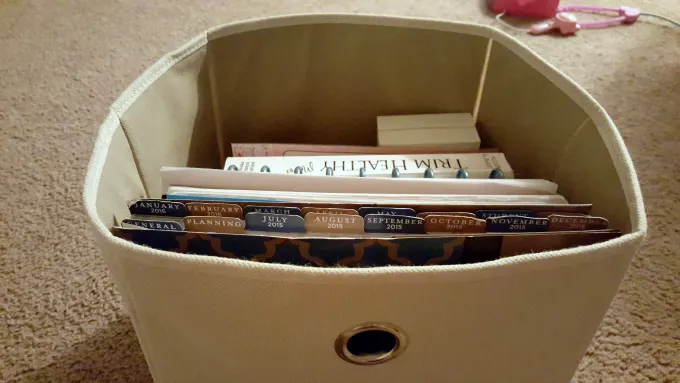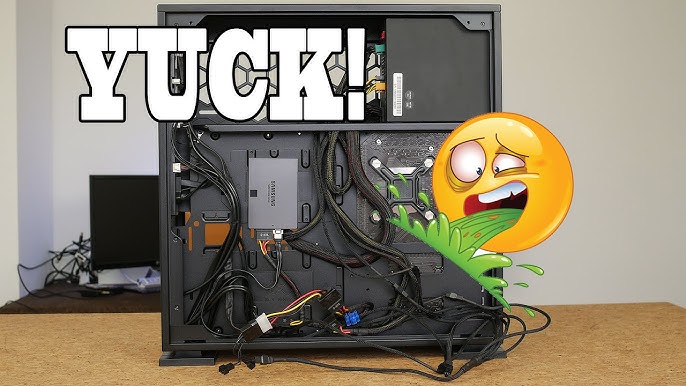A messy workspace isn’t just an eyesore—it can seriously impact your productivity and mental clarity. Studies show that clutter can lead to increased stress, distractions, and inefficiency. If you find yourself constantly searching for documents, losing important notes, or feeling overwhelmed by your surroundings, it’s time to declutter your home office.

At Quick Help Junk Removal, we specialize in clearing out unwanted junk and helping homeowners in Tonawanda, Buffalo, and surrounding areas reclaim their spaces. Follow this ultimate checklist to transform your home office into a clean, organized, and productive environment.
Step 1: Assess the Clutter

Before diving into the cleanup, take a step back and evaluate the state of your office. Identify areas that tend to collect the most clutter—your desk, shelves, filing cabinets, or even the floor.
Ask Yourself:
Do I use this item regularly?
Is it essential for my work?
Can I digitize or store it elsewhere?
Is it broken or outdated?
Sort everything into four categories: Keep, Donate, Recycle, or Dispose. This will help you make strategic decisions about what stays and what goes.
Step 2: Purge Unnecessary Paperwork
Paper clutter is one of the biggest culprits of office mess. Old receipts, outdated contracts, and unnecessary printouts pile up fast. Here’s how to manage it:
Decluttering Paperwork:
Digitize important documents using a scanner or mobile scanning app.
Shred sensitive documents that you no longer need.
Sort remaining files into clearly labeled folders or filing cabinets.
Go paperless when possible by opting for digital statements and invoices.
Step 3: Declutter Your Desk
Your desk is the heart of your workspace, and keeping it clean is crucial for staying productive.
Desk Cleanup Tips:
Remove everything from your desk and wipe it down.
Keep only daily essentials—computer, phone, planner, and a pen holder.
Store small supplies in organizers or drawers.
Eliminate excessive decorations that take up valuable space.
Step 4: Organize Office Supplies
Extra pens, sticky notes, and outdated planners can quickly pile up. Take the time to streamline your supplies.
What to Do:
Discard dried-out pens, broken staplers, and used notebooks.
Store lesser-used items in cabinets or drawers.
Use labeled bins to separate different types of office supplies.
Donate or recycle excess supplies that you won’t use.
Step 5: Manage Wires & Electronics
Messy cables and outdated electronics can create chaos in your office. If you have a drawer full of unused chargers, keyboards, or old devices, it’s time to clear them out.
Electronics Cleanup:
Detangle and label cords for easy identification.
Use cable organizers or zip ties to manage excess wiring.
Recycle or donate old electronics instead of keeping them in storage.
Store essential chargers and gadgets in a designated space.
Step 6: Reevaluate Office Furniture & Equipment
Bulky, unused furniture can make your office feel cramped and disorganized. Take a look at your current setup and ask yourself if everything serves a purpose.
What to Consider:
Do you really need that extra chair or filing cabinet?
Is your desk the right size for your needs?
Could a different layout improve efficiency?
If furniture is broken or outdated, consider replacing or removing it.
Step 7: Maximize Storage Solutions
Smart storage solutions can make a huge difference in keeping your office neat.
Storage Tips:
Use shelving units to keep items off the floor and desk.
Install wall-mounted organizers for frequently used documents.
Store items vertically to save space.
Keep everyday tools within reach but out of sight when not in use.
Step 8: Create a Clutter-Free Routine

Once your office is clean, keeping it that way is key. Set up habits that prevent clutter from building up again.
Maintenance Tips:
Declutter weekly by removing unnecessary papers and items.
Adopt the “one in, one out” rule—if you bring in a new item, remove an old one.
Keep a donation or recycling bin nearby for quick decluttering.
Do a five-minute desk cleanup at the end of each workday.
How Quick Help Junk Removal Can Assist

Decluttering can be overwhelming, but you don’t have to do it alone! Quick Help Junk Removal offers hassle-free junk removal services in Tonawanda, Buffalo, and surrounding areas. We can help you:
Remove old office furniture, electronics, and general clutter.
Recycle and dispose of items responsibly.
Save time and effort with convenient pickup services.
Ready to Declutter Your Office?
If you’re ready to reclaim your workspace, give us a call at (716) 292-9574 or visit our website at Quick Help Junk Removal. Let’s create a productive and stress-free home office together!