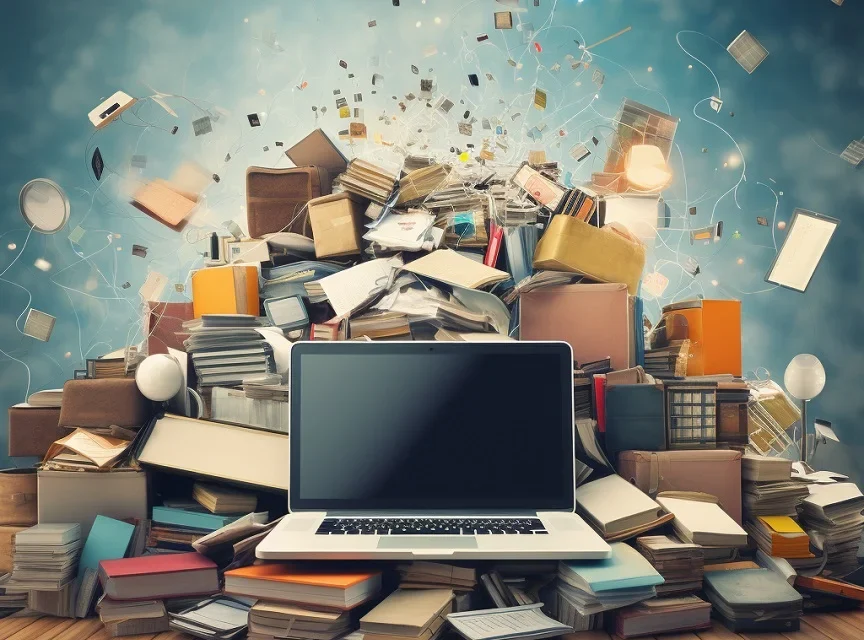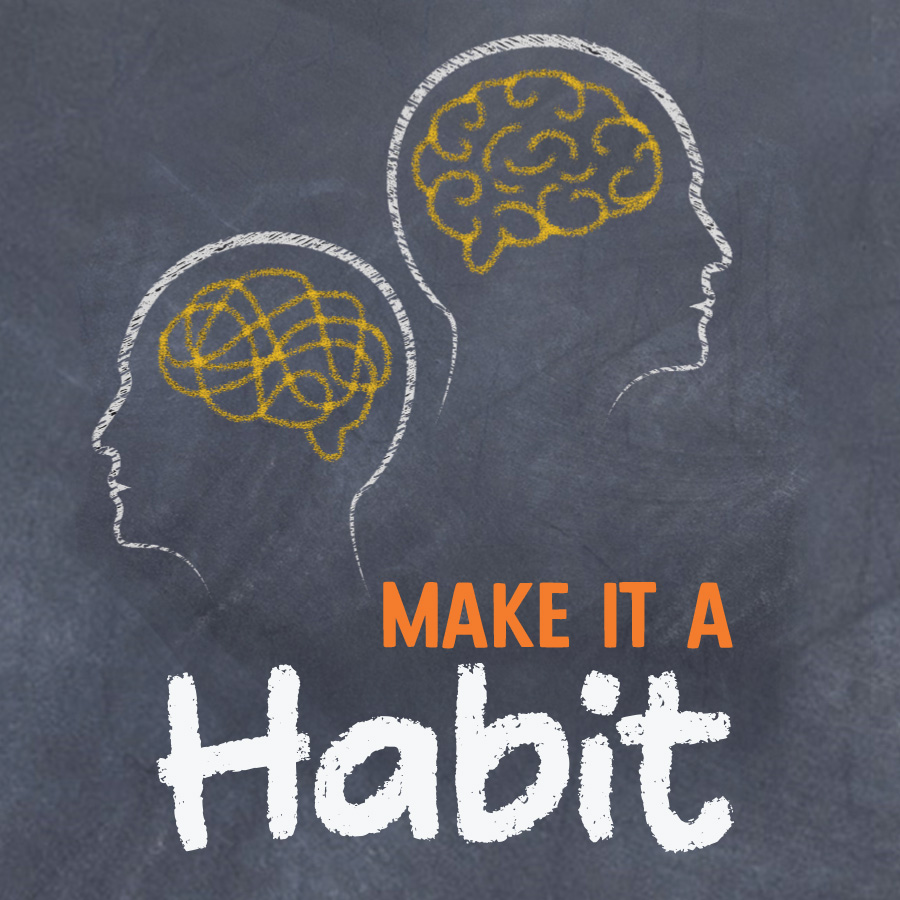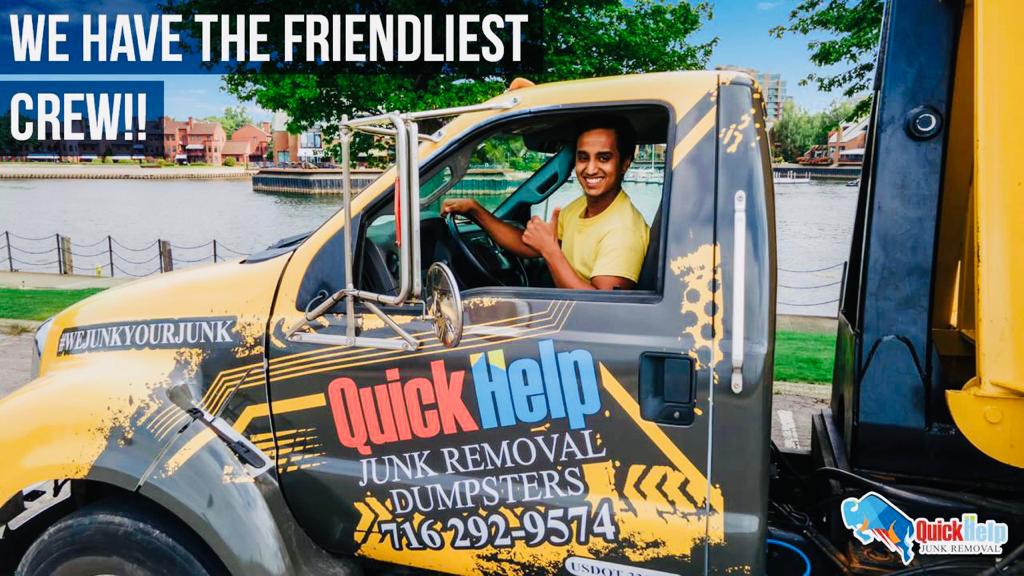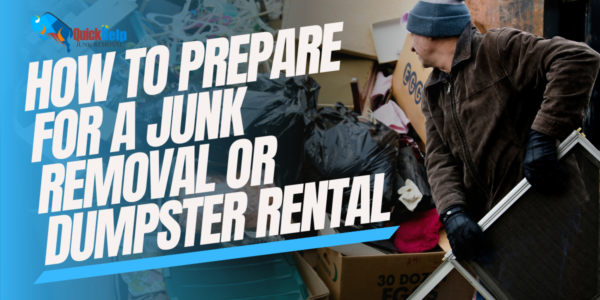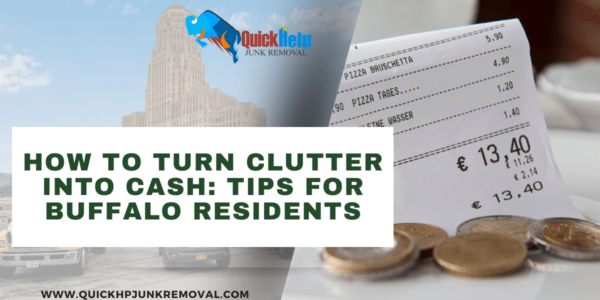In today’s tech-driven world, it’s easy for our digital lives to spiral into chaos. Overflowing email inboxes, endless files scattered across devices, and unused apps cluttering our screens can all add unnecessary stress. Just like physical clutter, digital clutter impacts your productivity and mental clarity. Let’s dive into how Buffalo residents can streamline their digital lives with these simple and effective decluttering tips.
What Is Digital Decluttering?
Digital decluttering is the process of cleaning up your digital devices—emails, files, apps, photos, and even unused accounts. Over time, these accumulate just like physical clutter, slowing down devices, making it hard to find what you need, and even creating security risks.
By decluttering your digital life, you can enjoy faster devices, better productivity, and peace of mind knowing your information is safe and secure.
Signs It’s Time to Declutter Your Digital Life
If any of these sound familiar, it’s probably time for a digital cleanup:
- Your device is slow to start or load.
- Your email inbox has thousands of unread or unnecessary messages.
- You struggle to find the right file or photo when you need it.
- Your device storage is nearly full.
- You’ve forgotten the purpose of half the apps on your phone.
Step-by-Step Guide to Digital Decluttering
Step 1: Clean Out Your Inbox
Emails can quickly pile up. Here’s how to tackle the mess:
- Unsubscribe from Junk: Use tools like Unroll.me to remove yourself from unwanted mailing lists.
- Set Up Filters: Automatically sort emails into categories like promotions, work, or personal.
- Archive or Delete: Keep only essential emails in your inbox.
Step 2: Organize Your Files
A cluttered file system is a productivity killer. Try these steps:
- Create clear folder structures (e.g., “Work,” “Personal,” “Receipts”).
- Rename files with descriptive titles for easy searches.
- Back up essential files on the cloud or an external drive to avoid data loss.
Step 3: Sort Your Photos and Videos
Your camera roll is probably bursting with duplicates and random screenshots. Here’s how to organize it:
- Use photo organization apps like Google Photos to delete duplicates and low-quality images.
- Create albums for significant events or themes.
- Transfer photos to cloud storage to free up device space.
Step 4: Review Your Apps
Unused apps can clutter your screen and slow down your phone.
- Delete any apps you haven’t used in the past six months.
- Move frequently used apps to your home screen for convenience.
Step 5: Secure Your Digital Accounts
Old accounts you no longer use can be a security risk.
- Delete or deactivate accounts you don’t use.
- Update passwords on your remaining accounts. Use a password manager like LastPass for extra security.
Tools to Simplify Digital Decluttering
There’s no need to do it all manually. These tools can help:
- Email Cleanup: Clean Email, Mailstrom.
- File Organization: Dropbox, Google Drive, OneDrive.
- Photo Management: Google Photos, iCloud.
- App Cleanup: AppCleaner (Mac) or CCleaner (Windows).
Benefits of Digital Decluttering
Decluttering your digital life can have far-reaching benefits:
Improved Productivity
A clean and organized device makes it easier to find what you need, saving time and reducing frustration.
Enhanced Security
Old accounts and files can create vulnerabilities. Keeping your digital space tidy minimizes risks.
Mental Clarity
Just like a clean house feels refreshing, a decluttered digital space can reduce stress and improve focus.
Make It a Habit
Decluttering isn’t a one-time task—it’s a habit. Schedule regular digital cleanups, such as:
- Weekly email inbox maintenance.
- Monthly file organization.
- Quarterly app and photo reviews.
Why Physical Decluttering Matters Too
While you’re streamlining your digital life, don’t forget about your physical space. At Quick Help Junk Removal, we know how a clutter-free environment improves well-being. If your attic, garage, or basement could use a cleanup, we’re here to help.
Our team serves Buffalo, Tonawanda, and surrounding areas with expert junk removal and dumpster rental services. Whether it’s a small project or a major overhaul, we’ve got you covered.
Call to Action
Ready to tackle clutter in every aspect of your life? Start with your digital space and then give Quick Help Junk Removal a call to handle the physical mess. Contact us at 716-292-9574 or visit quickhpjunkremoval.com to schedule your service today!
A clutter-free digital life is within reach for Buffalo residents. By taking simple, consistent steps, you can boost productivity, enhance security, and enjoy a sense of calm in your daily routine. Pair it with physical decluttering for an all-around refresh.